Online Safety
Our top tips for kids and grown-ups for staying safe online
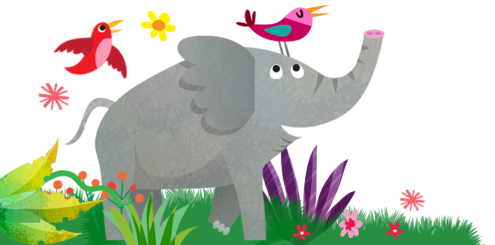
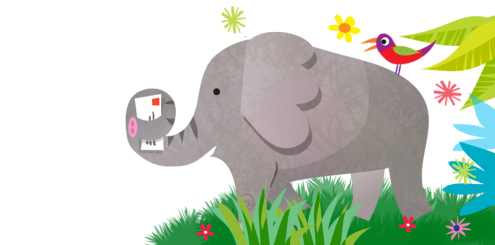
Online Safety
Golden rules for online safety
When using Usborne Quicklinks, please follow our three Golden Rules:
- Always ask a grown-up's permission before using the internet.
- Never give out personal information, such as your name, address, school or telephone number.
- If a website asks you to type in your name or email address, check with a grown-up first.
Scroll down for more tips and advice for kids and grown-ups

Remember...
The best way to explore the internet is with a grown-up you trust. Make sure to read and follow the Golden Rules for Online Safety, and if you come across anything that makes you feel uncomfortable, scared or worried, tell a trusted grown-up immediately.
You can learn more about online safety and test what you know by visiting the websites below.

Websites for children to visit
Visit DigiWorld
Play-Like-Share
Information for grown-ups
Usborne Quicklinks are links to relevant content on external (non-Usborne) websites. These websites have been carefully researched and selected by Usborne editors and are subject to regular review. However please be aware that the content of a website can change at any time and Usborne Publishing is not responsible for the content or availability of external websites.
Children must be supervised online. Please ensure your child follows the Golden Rules for Online Safety shown above.
If you find that a link in Usborne Quicklinks is broken or now goes to irrelevant content, please email [email protected], using the word "Quicklinks" in the subject line.

Tips for enjoying the internet with your child
- Play and explore together online, so you know which websites your child likes to visit and can talk about them together.
- Older children may want to be more independent, but you can still ask them where they’ve been and what they discovered.
- Keep all internet-enabled devices in a family space so you can be involved and talk about what your child is doing.
- Encourage your child to come and speak to you or another trusted grown-up if they see something online that makes them feel upset, uncomfortable or scared.
Scroll down for links to useful websites, advice on using YouTube, and parental tools to help protect children and your computer.

Websites with advice for parents
Advice by age
Discover top online safety tips tailored to the age of your child.
Understanding the risks
Articles and advice about online safety for children of different ages, and the risks to watch out for.
Talking to your child
Tips and detailed information on how to talk to your child about online safety, screen time and more.
YouTube content
Usborne Quicklinks provides lots of links to carefully selected, age-appropriate YouTube videos – but children should still be supervised when visiting YouTube. You may also want to consider these options to ensure family-friendly viewing:
- Set up a family YouTube account to keep track of the videos your child is watching.
- Enable YouTube restricted mode to help filter out inappropriate content but note this is not 100% reliable.
- Disable the autoplay feature to stop related but potentially inappropriate videos from playing after the linked video ends.
- Subscribe to your favourite channels, so there’s always something appropriate for your child to view.



Useful tools
In addition to setting rules and supervising your child online, there are lots of tools available to help you create a safer online space for your child – and protect your computer.
- Parental controls offered by web browsers, search engines, and Internet Service Providers allow you to restrict access to particular websites, set time limits and monitor sites visited by a child.
- Safe search settings in search engines can filter out inappropriate content.
- Antivirus software will help protect your computer from viruses and malware. You may also want to consider installing an ad blocker to filter out excessive advertisements.