Build Your Own Website

Discover the Quicklinks for this book
Age: 7+
- Fancy fonts and templates.
- Step-by-step coding guides.
- Suggestions for website builders and web hosts.

On this website you can browse and buy Usborne books in English, French, German, Spanish, Catalan, Italian, Dutch, Korean and Brazilian Portuguese.
In the UK and certain countries in Europe, you can buy directly from Usborne or from an Independent Usborne Partner. In the USA you can buy books via links to Usborne Books & More, the website of our US distributors.
Elsewhere in the world we provide links to local online retailers who will fulfil and deliver your order. Please check the retailer’s delivery destinations to make sure they deliver where you are.
In China, you can buy Usborne books in English and in Chinese (simplified characters) via online and offline retailers.

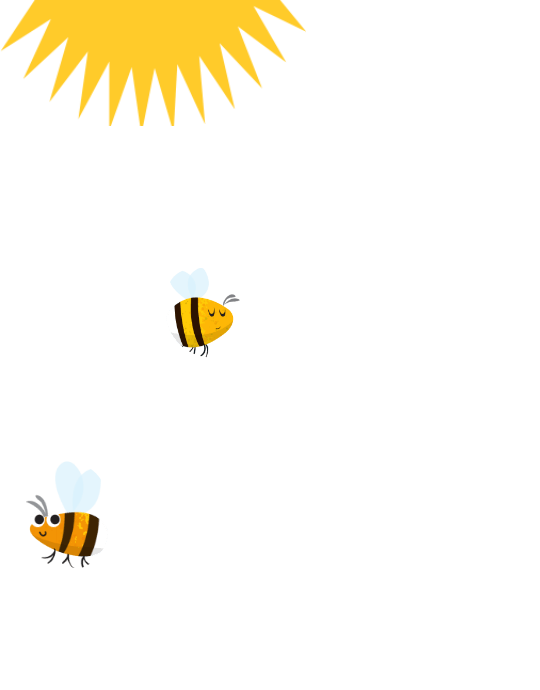
The internet links that are provided in this book were second to none, I’ve never seen my daughter so captivated by a single book.